Animation Research
Task One: Infographics
Coraline - Stop-motion animation (US)
Coraline is a combination of thriller, drama, horror etc. all wrapped into a child friendly film. The film is adapted from from Neil Gaiman's novel Coraline, the stop-motion animator Henry Selick adapted and directed the film with LAIKA, Focus Features who produced it.
After receiving feedback from my teacher, I was asked to add more visuals to my infographic.
Howl's Moving Castle - 2D digital and hand drawn animation (Japan)
Howl's Moving Castle is a fantasy, romance and action film loosely adapted from the novel by Diana Wynne Jones. The film was directed by Hayao Miyazaki and was produced by Studio Ghibli.
Flushed Away - CG animation (UK)
Flushed Away is a child comedy CG animated film that follows the story of a Rat that is living in luxury, however things change when he gets flushed down the drain into the sewers of London. The film was directed by David Bowers and Sam Fell, it was also produced by DreamWorks and Aardman studios.
Task Two: Animate
Bouncing Ball Animation
For this task I had to create a 2D bouncing ball using a software called Adobe Animate. I drew the animation frame by frame using a graphics tablet and a pencil tool. I created an arch for me to follow in order for the ball to bounce smoothly and then made it invisible before I exported the video, this was to give the illusion that the ball bounced realistically.
VIDEO ONE - without tween
VIDEO TWO - with tween
Evaluation - Video one
What would you change?
The main thing I would change in order to improve upon my animation would be to re sketch the balls as I felt they looked messy and could be smoother. I would also change the colour of my ball and add animated dash lines to emphasis the impact of the bounce.
What are you most please with?
I am most pleased with the motion of my animation, this is because I had struggled to remove the previous frames from my ball layer. I also liked that it has a similar look to stop-motion style animation.
What would two people change to make it better?
I asked one of my peers for feedback and they said they would change the animation by making the ball bounce smoother. In order for me to do this I would either add a tween effect (as shown above with the second ball video) or re sketch the balls to make them a similar size.
I asked another one of my peers for feedback, they said that I could improve upon the ball animation by having the ball sketches be the same size as some looked smaller than the others.
Write down some key skills you've learnt, whether it is a shortcut or something else you need to remember?
Using Animate I learnt how to cut up frames, in order to do this I had to select the command button and drag either end of my keyframes. I learnt how to add layers to my animation and also learnt how to add a tween effect, in order to do this I had to select my keyframes, convert them into symbols and add the 'create classic tween' effect, this made my animation smoother, however I only used it for the second video because the task required me to mainly focus on frame by frame animation rather than using the tween effect. I need to also remember to add my animations onto one layer instead of adding a separate layer for each frame.
After receiving feedback from my mentor, I was asked to remake my animated ball to practise the smoothness of my animation. To make my new animated ball smooth, I drew more frames and made them one keyframe per second. This worked effectively as it looked smooth, however I had it made my animation very fast.
Animated bowling ball
For this task I was asked to create an animated bowling ball, to do this I used the program Adobe Animate. I first created a graph for me to follow as I key-framed my shape, then rotated my shape frame by frame and was finished. While making this animation I learnt that the more keyframes used, the slower the animation moves, understanding this helped me speed and slow the pace of my bowling ball.
First attempt:
After receiving feedback, I was told that the ball was suppose to stop and not continuously roll. I decided to re create the bowling ball and made it stop.
Improved version:
Broken Heart Shatter
For this task I had to create a bouncing object that shattered. The object I chose to create was a heart as I felt it would be a simple to shatter and would help me develop my skills in terms of animating an object in a different motion from any previous animations. The hardest part about creating the shattered heart was making sure the motion was right, in order to do this I asked for help from a peer and they stated how a heart would most likely move like a rugby ball in the way it bounced.
After reflecting upon their feedback I watched a video of a rugby ball bouncing and mimicked its motion in my animation, to do this I understood that my heart had to have lots of keyframes in the beginning for it to look smooth, then I had to begin rotating the heart after it hit the floor and space out the keyframes to give the effect it was moving in a rougher slower motion, like a rugby ball. To create the shattered effect, I used the lasso tool and selected half of the heart each time and moved the two parts of the heart further away from each other in motion. Overall I found this task to be challenging but rewarding as I now know how to create a shattered object.
Feedback
To understand how I can improve upon my animation skills I received feedback from two peers. One of my peers liked the rotation of the heart but they felt it could come to a smoother stop on the last bounce. Another one of my peers liked how the heart shattered however they felt it's motion could be slowed down towards the end. After receiving feedback from two peers my mentor give me feedback, they felt the animation idea was emotive but thought the heart would look more realistic if it rotated in the beginning as it fell.
Secondary animation - stick man with cape
For this task I had to create an animation that incorporated a moving accessory. The accessory I chose to create for my stick man character was a cape. My animation captures the stick man jumping off a ledge and onto the ground in motion. To create this, I made a side profile view of my character standing still, I then would keyframe the movement of his arms and legs using the arrow tool and moved his whole body slightly outwards or downwards depending upon the direction. After I completed the first layer of my character jumping, I added the cape accessory. To do this I simply drew one keyframe of the cape and used the pin point tool and arrow tool to transform the cape and make it flexible in order for it to give off a realistic motion. Lastly, I filled in frame by frame the outlined drawing of the cape with a pink colour. Overall I believe this animation worked quite well and think so far it is my best animation using animate yet.
Task Three: Animation Basics
For this task I had to watch and analyse the video shown below which discusses the basics of animation.
Things I learnt from the video:
1 - The timing of the animation is determined by the amount of keyframes I create e.g the more keyframes the slower the animation, the less keyframes the faster the animation.
2 - When creating your own animation you must take into account the momentum and gravity of the object. For example a golf ball is small and hard meaning its bounce will be weighed down by its heaviness. This means that the physicality of the object plays a part in its gravity and momentum, making it hugely important when taking into account animation.
3 - The spacing of an object in animation equals the change in position, meaning the less change the more action.
At 3.40 sec into the video there is a straight line with lots of little lines through it, what do these small lines represent?
Each line on the timeline represents a keyframe, if you change the spacing between these keyframes it will effect the gravity and momentum of the object, therefore making it easier to transform the movement and speed of the object.
Draw three versions of the grid:
1 - Basic frame by frame:
2 - Ball slowing down:
3 - Ball speeding up:
Task Four: iPhone Stop-motion
For this task I had to experiment with using stop-motion animation apps on my iPhone and had to give inanimate objects character and motion.
App - Stop Motion
I found this app by searching on the app store 'stop motion apps'. To create the animation I needed to keep my phone camera in the same position. The app itself was easy to navigate, all I had to do was click a red button that shot frame by frame, the app also composed all the footage together and combined all the frames. Overall I found this app to be very effective in making simple stop-motion animation as its layout was clear and simple.
The narrative of my animation shows a mug bumping into a coffee cup, this aggravates the coffee cup making it push the mug over.
App - Stop Animator
I found this app by searching on the app store 'stop motion apps'. To create this animation I had my phone in the same position the whole time, to do this I rested my phone against a mug. The app I used was easy to navigate, all I had to do was take photos that were then composited into frames and once I clicked 'finish' it exported it as a video on my camera roll. Overall I found this app to be effective and easy to use, however it did not let me delete any of my frames, this limited me when a shot did not go as planned because I had to restart the whole animation.
The narrative of my animation follows a group of milk capsule bullies who beat up a lonely milk capsule and leave it to fend for itself. I personally prefer this stop-motion animation to my previous one as it has more thought within the characters movement. I tried to make the bully milk capsule move fast in order for it to look intimidating and I tried to make the lonely milk capsule move slow in order for it to look scared and anxious.
Questions
Which softwares did you try? - The two softwares I tried out were an app called Stop Motion and an app called Stop Animator.
Which did you prefer, why? - I personally preferred Stop Motion as I found the layout was easier to navigate and the best part about it was that it allowed me to delete keyframes.
Research methods - where did you find them? - I found both softwares by researching 'stop motion apps' on the my iPhone app store.
Was that the best research method of research, or easiest (or)? - I do believe this was an effective research method as both apps worked well because they were easy to use, they also had high ratings on the App Store from customers which made me feeling more confident in using them for this task. However, in the future I shall research online more about stop-motion apps and download ones that are seen as most effective/best by looking at reviews, in order to make sure I am learning the most professional software that is available to me.
How did the animation turn out? - I believe both animations turned out quite well, although I do believe my animating skills were quite poor as the motion between frames was choppy and slightly rushed. I prefer my second animation as I feel the movement of the objects looked more realistic and not as choppy as my first animation.
Share with a classmate, review theirs and get feedback. - I asked my classmate Liam for feedback upon my animations, he thought that my animation looked good considering my resources but thought I could improve upon the movement of my objects as they looked choppy.
Do you agree with the feedback? - I do agree with Liam's feedback as I felt my animation was quite choppy, to improve for next time I shall add more keyframes to smoothen out the movement of my objects when animating them.
Task Six: Animation styles
1) Title - The title of this animation is called Gumbasia and was created/animated by Art Clokey.
2) Style - The animation style of Gumbasia is clay stop-motion animation.
3) Narrative or abstract - The animation for Gumbasia is very abstract as it features various shapes expanding, shrinking and rolling in motion with no context.
4) What happens - In this animation we witness various clay shapes transform in size and motion, there are also multiple shots of abstract settings made out of clay where spheres travel through them.
5) Why was it interesting - I found the animation's style to be interesting, I personally love stop-motion animation and liked the incorporation of clay. I also liked the ways in which the shapes transformed and changed physically, it gave them their own character.
6) What ideas can you take from it - An idea that came to mind when watching this animation was a visual image of stop-motion clay buildings slowly rising in height with lights turning on as the building rises. I found the movements and abstract visuals in the Gumbasia animation to be inspiring and would like to incorporate a similar style in my own animation.
1) Title - The title of this animation is called 'Borderline Personality Disorder' and was created by Ofir Sasson.
2) Style - The animation style of Borderline Personality Disorder is 2D animation.
3) Narrative or abstract - The animation of this short is narrative based as it describes common symptoms of someone who suffers from borderline personality disorder and has animated visuals to go alone with the text.
4) What happens - The animation's structure cuts between text that states a symptom of borderline personality disorder and animated visuals that compliment the text.
5) Why was it interesting - I found the structure of the animation to be very interesting, I really liked the animation style and how each character was unique.
6) What ideas can you take from it - An idea that came to mind when watching this animation was to incorporate a storyline using animated text into my own animation alongside visuals. I believe creating both text and character animation will allow me to expand my skills and be more creative.
https://vimeo.com/225249697
1) Title - The title of this animation is called A Single Life and was created by Job, Joris and Marieke.
2) Style - The animation style of A Single Life is 3D animation.
3) Narrative or abstract - This animated short film is narrative based as it follows the story of a young woman who receives a vinyl that is not as it seems and can change time.
4) What happens - The animation's storyline follows a young female protagonist who receives a vinyl that changes time, as she repositions the stylus to play different parts of the song, it takes her to pasts and future points in her life until she eventually dies.
5) Why was it interesting - The concept and storyline behind the animated short film was very interesting as I loved how it was simple, humours and moving all in one. The animation style was also interesting, as the character was a unique and abstract depiction of an 3D animated human.
6) What ideas can you take from it - An idea that came to mind for my own animation after watching this short film was for me to have the storyline of my animation focus only on one protagonist and form a narrative around one scenario. I believe this idea would allow me to be more inventive in my thinking and allow me to develop my storytelling skills.
1) Title - The title of this animation is called Triangulation and was created by Vladimir Vlasenko.
2) Style - The animation style of this short film is 3D animation.
3) Narrative or abstract - This animated short film is abstract as it captures different shots of a triangular texture morphing into different shapes.
4) What happens - The animation captures different shots of a triangular texture change and transforming into strange shapes, allowing the audience to make up their own interpretation of what each visual means.
5) Why was it interesting - The way in which the triangular texture weaves and transforms itself into various shapes was interesting and a unique approach to 3D animation that I had not seen before. I also found the light reflecting off the object to be interesting as it made the texture look realistic and touchable.
6) What ideas can you take from it - One of the ideas that came to mind for my own animation was to give my object/character sound effects or a voice. In the Triangulation short film the texture makes sounds of crinkled paper, I found this to be effect as it gave the animation more realism and thought it would be an experimental idea to incorporate into my own animation.
https://vimeo.com/425100489
1) Title - The title of this animation is called Pulse and was created by Marwane Nomad.
2) Style - The animation style of this short film is 2D animation.
3) Narrative or abstract - This animated short film is abstract as it shows random visuals of objects and limbs.
4) What happens - The animated short film cuts between abstract visuals of a metronome, piano, heart, door, limbs etc. with no context. The visuals of a piano and metronome play in time with the music at the beginning of the film.
5) Why was it interesting - The simple animation style and timed music creates an alluring and interesting visual. I also liked how the visuals are up for interpretation allowing the viewer to find their own meaning.
6) What ideas can you take from it - One of the ideas that came to mind for my own animation when watching this film was to create visuals in a similar illustrated style to this short film but instead have shots of a face, capturing close ups of the eyes, nose, lips etc. and then finally revealing in the last shot their whole face. I would also time the shots to the sound of music. I believe this idea would allow me to practise my character animation skills and would be a simple yet effective way to explore an abstract style of filmmaking.
Walking figure - Photoshop
What were you asked to do?
For this task I was asked to create four hand drawn frames of a character walking.
What did you do?
For this task I first looked at examples of how to create four frames of a characters walking realistically, after looking at examples I began to draw my own frames as separate layers on Photoshop then put them into a timeline which made them into an animation.
What was the hardest task?
The hardest part for me was to actually draw the characters different positions, this is because my proportions looked unrealistic and made the movement of the walk look unnatural and choppy.
How successful were you?
I believe I was not very successful as the movement of my animation looked very unnatural and choppy, this was due to my drawing skills as my proportions were off.
What would you do differently next time?
Next time I would practise using pen and paper the proportions and look at more examples in order for me to improve my accuracy and make my character's walk look smoother and more natural.
Lip Sync - Illustrator and Animate
What were you asked to do?
For this task I was asked to illustrate a character on Illustrator and make them lip sync to a sentence using Animate.
What did you do?
First, I illustrated my character's face then separately created four different shaped lips. Once I finished my illustrations on illustrator, next I opened up Animate and imported the audio and head of my character then I added a mouth layer and turned it into a symbol. This was an important step as turning my layer into a symbol allowed me to keyframe the different lips in time with the audio. Lastly, I selected my mouth layer, clicked on properties - object - lip sync and selected particular lip illustrations to the sounds listed in the lip sync tool box.
What was the hardest task?
For me the hardest part was using the lip sync tool, I found this to be difficult because the lip illustrations I had chosen for certain sounds did not work and ended up making my lip sync look choppy and out of time. I also had issues with my audio as I wasn't able to export it with my video. After not finding any solutions online, I ended up exporting the video seperately then added the audio to the video on After effects.
How successful were you?
I believe I wasn't very successful as I feel the lip syncing of my animation looks out of time and the shape of the lips do not fit the pronunciation of the words.
What would you do differently next time?
Next time, I will create more lip illustrations to give myself a variety to chose from in order for the lips to effectively portray the pronunciation of the audio. I will also research more about how to lip sync characters in Animate by watching tutorials and step-by-step guides as I struggled to follow the tutorial at some parts.


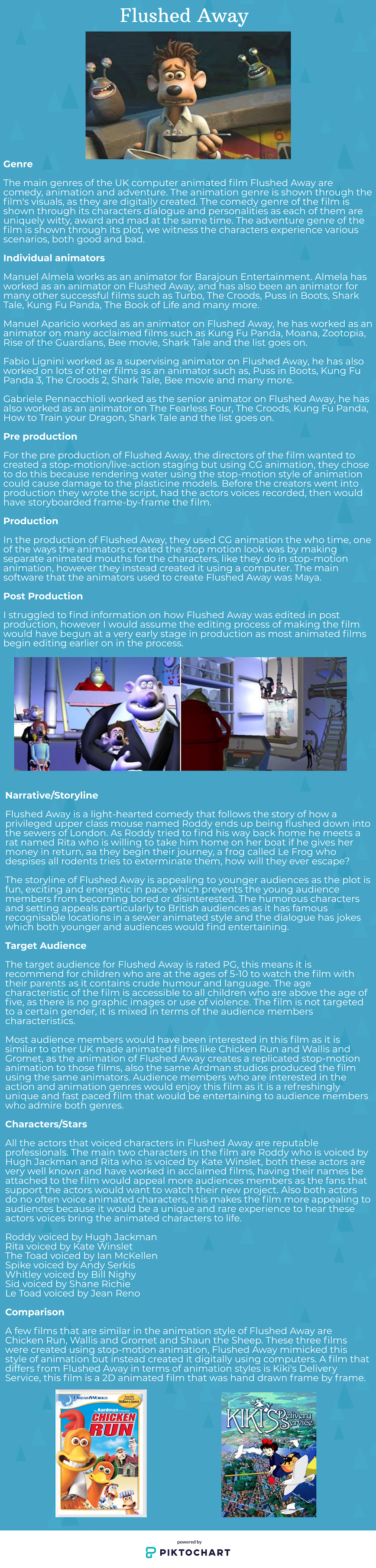




Comments
Post a Comment